The Golf Club 2019 Simulator Review
This review of The Golf Club 2019 covers how this game performs as a golf simulator. I’ve played a ton of rounds on TGC 2019, including single-player, local multiplayer, and online tournaments. Read on to learn if it’s the right choice for your simulator setup.

Table of Contents
Intro
The Golf Club 2019 by HB Studios was originally part of a video game series for PC and console gaming before being modified to work with golf simulators. It has very similar features to most video game golf games.
The 2019 version is the latest version available for simulators due to the extra required customization, even though HB Studios has continued to develop PGA Tour 2k21 and PGA Tour 2k23. It hasn’t been announced that any of these games will eventually be licensed for simulator use.
After purchasing my simulator, I looked at this along with E6 Connect and WGT Golf. I ultimately chose to purchase this game due to the huge number of courses available.
Gameplay

The Golf Club has several different modes of play, including:
- single player
- local multiplayer
- online tournaments
- practice: driving range, chipping, and putting
If you’ve ever played a realistic golf video game, you’ll be pretty familiar with the format of The Golf Club.
You can start by creating a profile with a custom name. From there, you can customize your character’s appearance and customize the clubs in your bag, which should reflect the actual clubs you’ll be hitting.
While playing the game, you’ll want a keyboard accessible to switch clubs, zoom to your target, and view the hole map. These are all set up with hotkeys (Z & X, Q, and E), or you can click on the screen.
The game will generally set your target and club, so you don’t need to make adjustments, but I had had it choose a safe shot when I wanted to play more aggressively, so it’s worth a quick check before hitting.
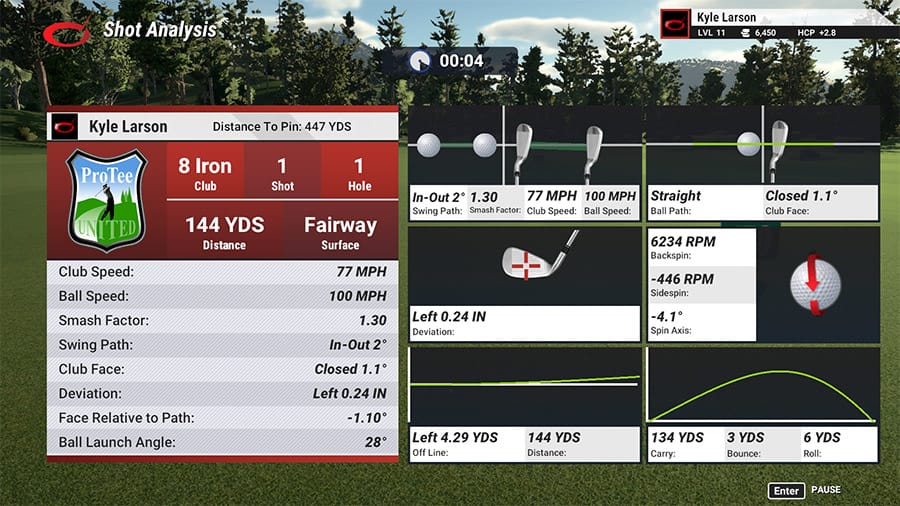
After hitting each shot, you’ll see a display of the club data.
Overall the game plays very realistically, and the shots behave as I’d expect. The only odd behavior you may encounter is on a shot that is a low punch (like a topped ball); the first bounce goes higher than expected and doesn’t roll out. This doesn’t happen often and doesn’t affect gameplay much. You can also rewind a shot and hit it again without penalty (as long as you’re not playing a tournament).

It can be challenging to judge the height of a lip or hill in front of you when in a bunker or a low spot, so make sure to take a lofted club instead of trying to hit a wood or low iron directly into the hill.
Single Player
Single-player is a great way to play a quick round of golf at home. Playing a simulator round takes roughly half the time of a real golf round (around 2 hours or less). You can also pause the round and continue it later.
Playing the game does help you with your real-world golf skills, except that there is no rough or sand to worry about. These types of lies just remove some of the distance from your shot.
Putting is also not realistic on a mat, so unless you have a putting setup with your simulator, I switch the putting setting to distance with an automatic one-putt from 6 feet and two-putt outside of that. This also speeds up the rounds.

Note that gimmie putting may not be allowed in online play. It also can be fun to putt if you get used to it, so it’s worth giving it a try.
After completing a round, you earn points that unlock new gear to customize your golfer.

Local Multiplayer
Local multiplayer lets you play a round of golf with up to four players in person. This mode is very similar to single-player but will switch between players based on who is furthest from the pin.
It doesn’t offer any gameplay types (such as scramble mode) beyond a basic round of golf.
The only thing to watch out for is checking who is up next, as you may accidentally hit someone else’s ball.
Online Tournaments
You can join online tournaments if you don’t have anyone to play with locally. There is an active community of players who play weekly events that you can join and compete in.
Practice
TCG offers three practice modes: a driving range, a chipping mode, and a putting mode. These are a great way to practice or warm up before a round. You can also go to a golf course and turn on auto rewind, which allows you to hit the same shot repeatedly. This is a fun way to practice a specific shot at your favorite course.
The Golf Club 2019 Courses

One of the best parts of The Golf Club 2019 is its huge selection of courses. There are over 100,000 available, and you can also design your own. In reality, you’ll only play a smaller selection of well-designed ones. But there are people who have taken the time to perfectly map out most major courses and some of their local favorites.
You can also pay people to design your local course for you if it’s not available and you don’t want to take on the task yourself.
The game has a search feature for finding courses, which isn’t great with so many courses but works ok if you’re starting with a course name. After playing a course, you can save it to your favorites list, so you don’t need to search for it again.

When searching for a course, look at how many rounds have been played and the word LIDAR (which means it has been mapped with accurate elevations) to pick out the best designs. Also, look online for people’s course recommendations.
My Favorite TGC 2019 Courses
Here are a few of my favorite courses to play on TCG 2019:
- Pacific Dunes 2020 (L)
- Wolf Creek Golf Club
- Pebble Beach
- Quarry @ Giants Ridge (L) – A great woodsy course in northern MN
- Sand Hills GC Lidar
- Firethorn National
Graphics
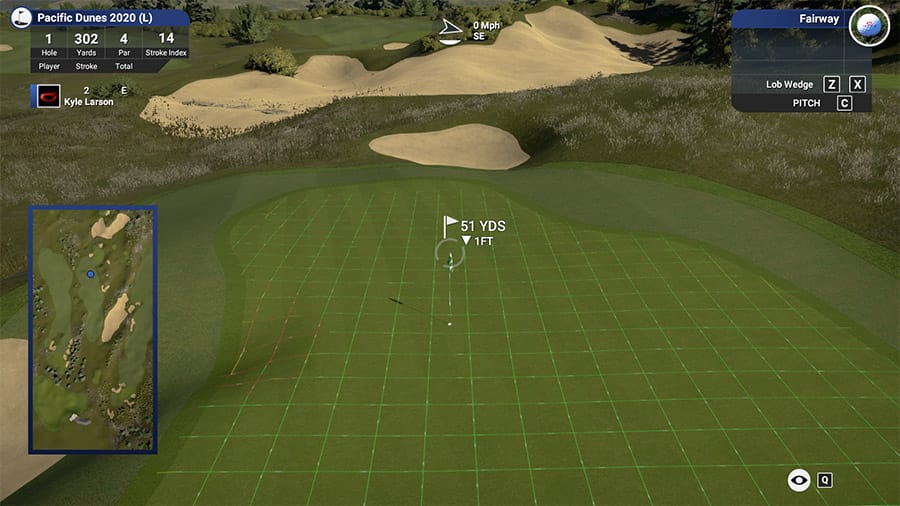
The graphics are very good in this game. It’s a little outdated now, but it still looks good and realistic enough to enjoy. It’s still one of the better-looking simulator games. Courses vary based on how well-designed they are, but the good ones are very accurate looking.
It also has good sound effects and a funny announcer who comments as you play your round (or you can disable him).
Compatible Simulators
The Golf Club 2019 (TGC 2019) software runs on Windows PCs and is compatible with the following launch monitors:
- SkyTrak
- Mevo Plus
- FlightScope X3, Xi, Xi Tour
- Uneekor QED and EYE Xo
- Garmin R10
- GSA Golf
- Protee

Be sure to check with your launch monitor manufacturer for compatibility and where you need to purchase the software. Some launch monitors, such as the SkyTrak, require that the software is purchased directly through them.
The Golf Club 2019 for SkyTrak
I’ve played The Golf Club 2019 exclusively with my SkyTrak launch monitor, and while the game is exactly the same across devices, there are a couple of tips related to the SkyTrak. First, you’ll need to have your SkyTrak up and running with the SkyTrak software before running this game. After that, you’ll be able to directly launch this game without needing to run the SkyTrak software.
The process is then to turn on the SkyTrak, run the game launcher to connect to it, and launch the game. In nearly all cases, this works smoothly. I have, however, had the SkyTrak disconnect while playing. This doesn’t happen often, but when it does, I’ve found three solutions:
- Wait and make sure it’s disconnected, not just a slight delay.
- Hit the windows key to return to the launcher program and reconnect to the SkyTrak (you can also try turning off/on the SkyTrak).
- If the above doesn’t work, you can exit your round (which will save it as long as you click the continue button the next time you start your round with the same course) and quit the software or restart. Then everything should connect as normal again.
Yes, it has both real and fictional golf courses. Courses can be designed in the game by its users.
People have been able to run TCG 2019 through a mac that has booted into Windows. So while it may be possible, this game doesn’t have a demo, so it might be a risky purchase if you don’t have a PC as a backup in case you run into issues.
Pros
- Tons of courses are available. Every major course is pretty much here.
- Excellent graphics, sound, and gameplay
- Local and online multiplayer modes
Cons
- No extra game modes, such as scramble or darts
- Minor bugs related to uncommon low-trajectory shots
- It can be slightly difficult to browse through the large course list

The Golf Club 2019 – 4.1/5
The Golf Club 2019 is an excellent golf simulator game with thousands of courses. It remains one of the top choices for sim play.